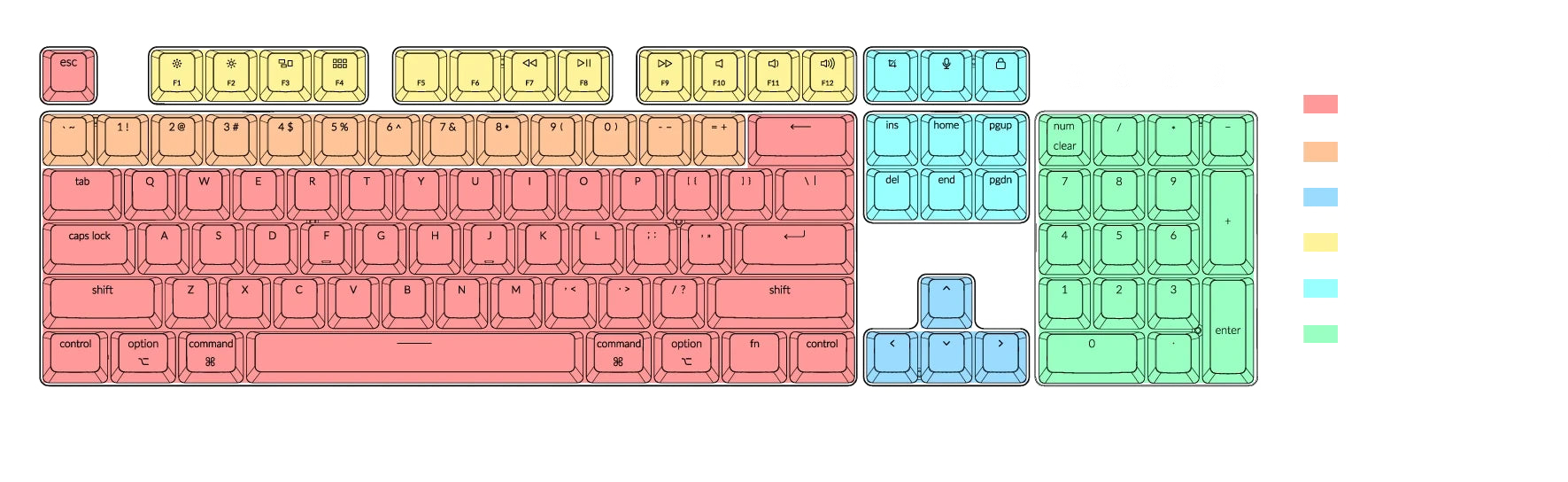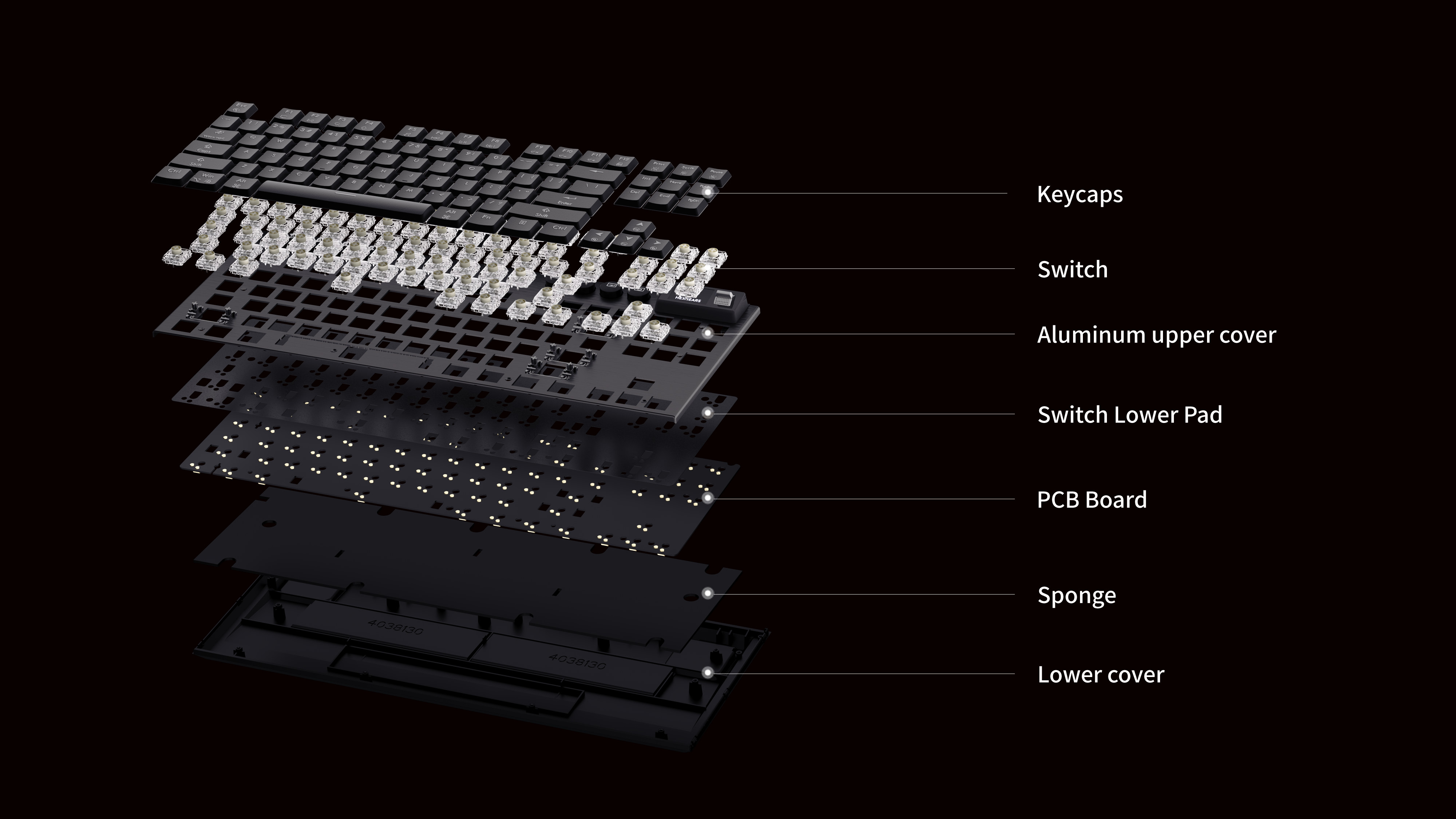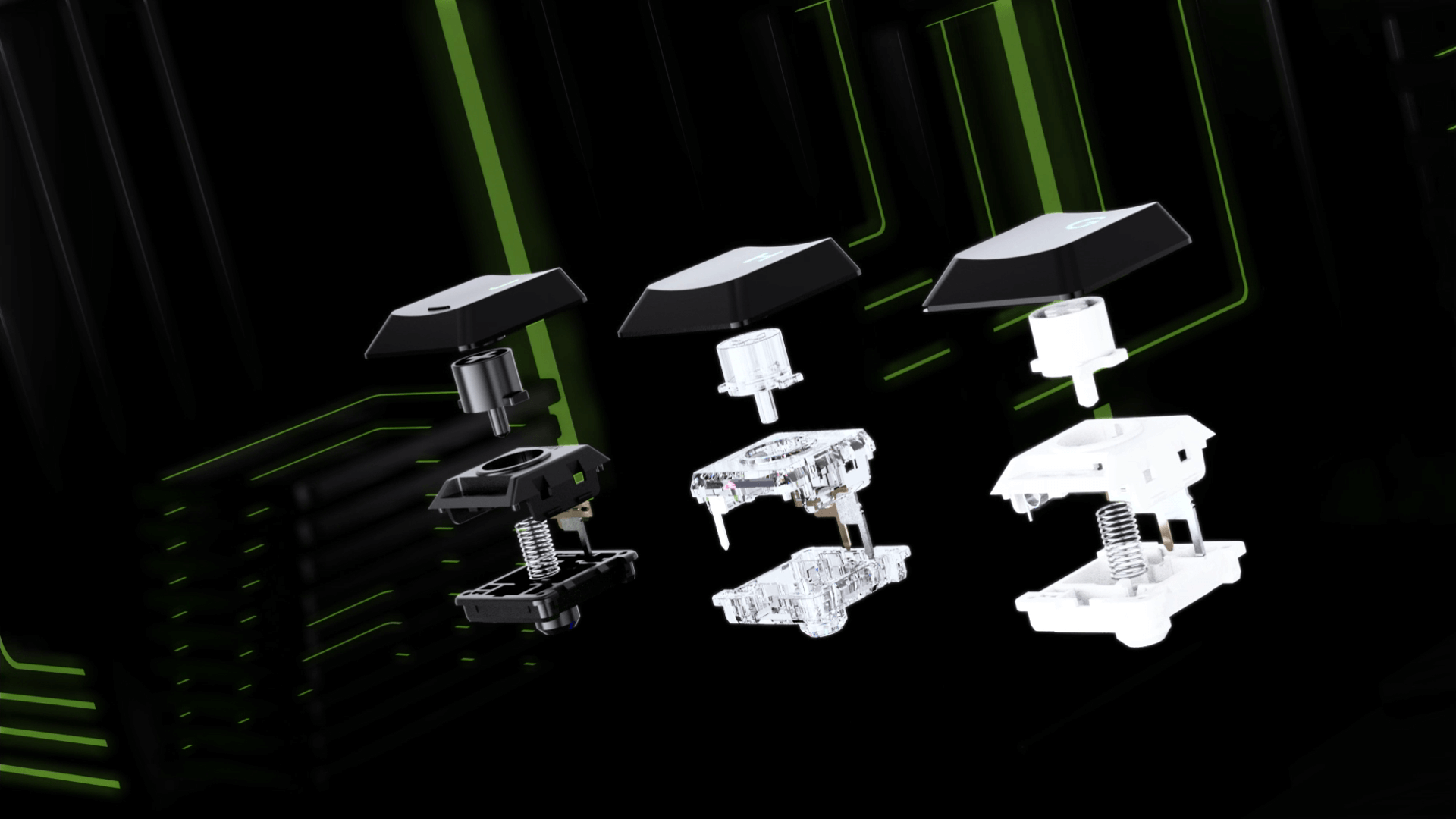Keyboard Types for Every Conquest
Choosing the right keyboard makes all the difference! It is your gateway to the digital frontier; it is like picking your game weapon, giving you a winning edge in battles, and daily tasks.

Designed for FPS Consol and PC Games
Keyboard
Hexgears mechanical keyboards are built to empower you into realms of virtual conquests; from gaming to office tasks, our gears offer excitement and immersion for a winning edge.
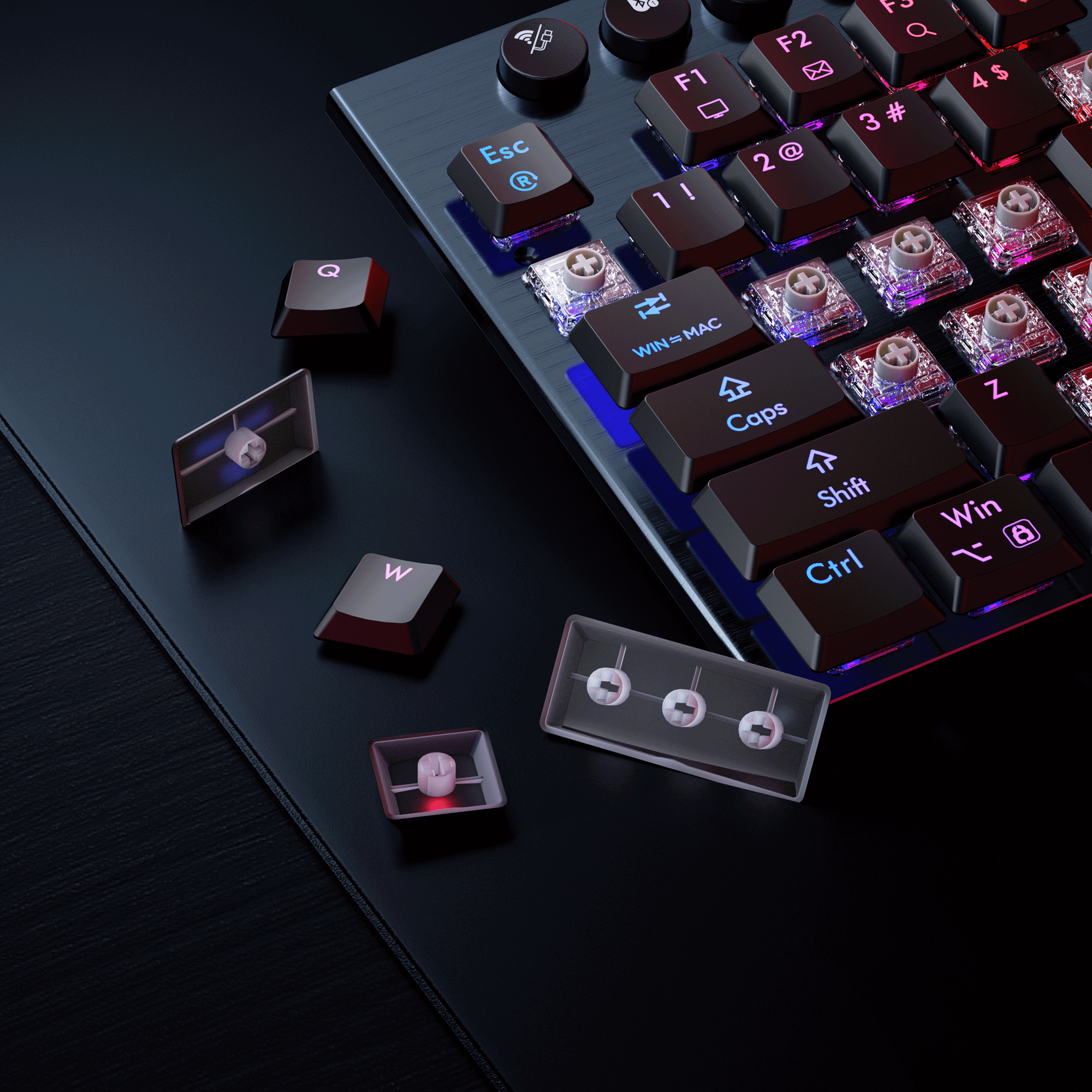
Customize Your Clicks with HotSwap™
Switches
Switches are the core of mechanical keyboards; offering superior haptic experiences and key press precision that elevates the gaming and typing experience.

Tap Into Precision with Anti-Fade™
Keycaps
Keycaps are crucial in enhancing every key press; providing a sweet and satisfying typing feel. Engineered with precision, for long-lasting keycap clarity to Letters and Legends.
Decoding the Layout
Let’s dive and decode the various key placement on a full-sized keyboard. Each section of a keyboard layout encompasses a group of keys – Typing & Control, Number Keys (rows), Arrow Keys, Function Keys, Editing Keys, and the Number Pad - as shown below.
| Keyboard Size | Keyboard Name | Typing & Control |
Number Keys (row)
|
Arrow Keys | Function Keys | Editing Keys | Number Pad |
|---|---|---|---|---|---|---|---|
| 100% | Full Sized | ✔️ | ✔️ | ✔️ | ✔️ | ✔️ | ✔️ |
| 96% | Compact Full Sized | ✔️ | ✔️ | ✔️ | ✔️ | ✔️ | ✔️ |
| 80% | Tenkeyless | ✔️ | ✔️ | ✔️ | ✔️ | ✔️ | None |
| 75% | Compact Tenkeyless | ✔️ | ✔️ | ✔️ | ✔️ | Some Kept | None |
| 65% | Compact | ✔️ | ✔️ | ✔️ | Comb-Keys | Comb-Keys | None |
| 60% | Mini | ✔️ | ✔️ | Comb-Keys | Comb-Keys | Comb-Keys | None |
A mechanical keyboard's gasket setup can include different components depending on the keyboard type. Some keyboards come with sound-dampening foam for that satisfying creamy "thock" sound, while other keyboards may have detachable frames for personalized setups.
Choosing the Right Size for Your Setup

Custom Full Size 100% | 108-Key
Suitable for: All-day office, gaming, professionals.
Extra keys: Media control.
Recommended keyboard: CloudStrike Y5

Full Size 100 % | 104-Key
Suitable for: All-day office, gaming, casual computing.
Missing keys: No missing keys
Recommended keyboard: DeathStrike GK715

Full Size Compact 96% | 99-Key
Suitable for: Gaming, office use, data entry
Missing Keys: Some navigation/function keys
Recommended keyboard: ShadowKey I4

80% Tenkeyless (TKL) | 87-Key
Suitable for: Daily gaming, and office use.
Missing keys: Number pad
Recommended keyboard: CloudStrike Y3

Compact Tenkeyless 75% | 84-Key
Suitable for: Daily gaming, office use, enthusiasts
Missing Keys: Number pad, some navigation keys
Recommended keyboard: ShadowKey I2

Compact 65% | 68-Key
Suitable for: Daily gaming, office use, enthusiasts
Missing Keys: Number pad, some navigation, function Keys
Recommended keyboard: PowerBlade X1 Pro
Mechanical Switches
Mechanical switches are the core component of mechanical gaming keyboards, and have become popular in daily use due to their precision, accuracy, and overall typing experience. Linear, Tactile, and Clicky switches are the three main types of mechanical keyboard switches, each offering a distinct feel and sound.
Linear Switches
- Feel: Smooth and consistent from top to bottom with no tactile bump.
- Sound: Generally quieter, with no audible click.
- Usage: Preferred by gamers for fast, uninterrupted keystrokes, as they allow for quick, repetitive key presses.
Tactile Switches
- Feel: Have a noticeable bump in the middle of the keypress, providing feedback that the key has been actuated.
- Sound: Quieter than Clicky switches, but still produce a soft sound when the bump is encountered.
- Usage: Ideal for typists who want to feel each keypress but don’t require the loud click, providing a balance between gaming and typing.
Clicky Switches
- Feel: Similar to Tactile switches with a pronounced bump, but also include an audible click sound.
- Sound: Loud and distinct click when the bump is passed, signaling that the keypress has been registered.
- Usage: Popular among typists & gamers who enjoy audible and tactile feedback, though the noise level might be distracting in shared or quiet environments.
Keycaps
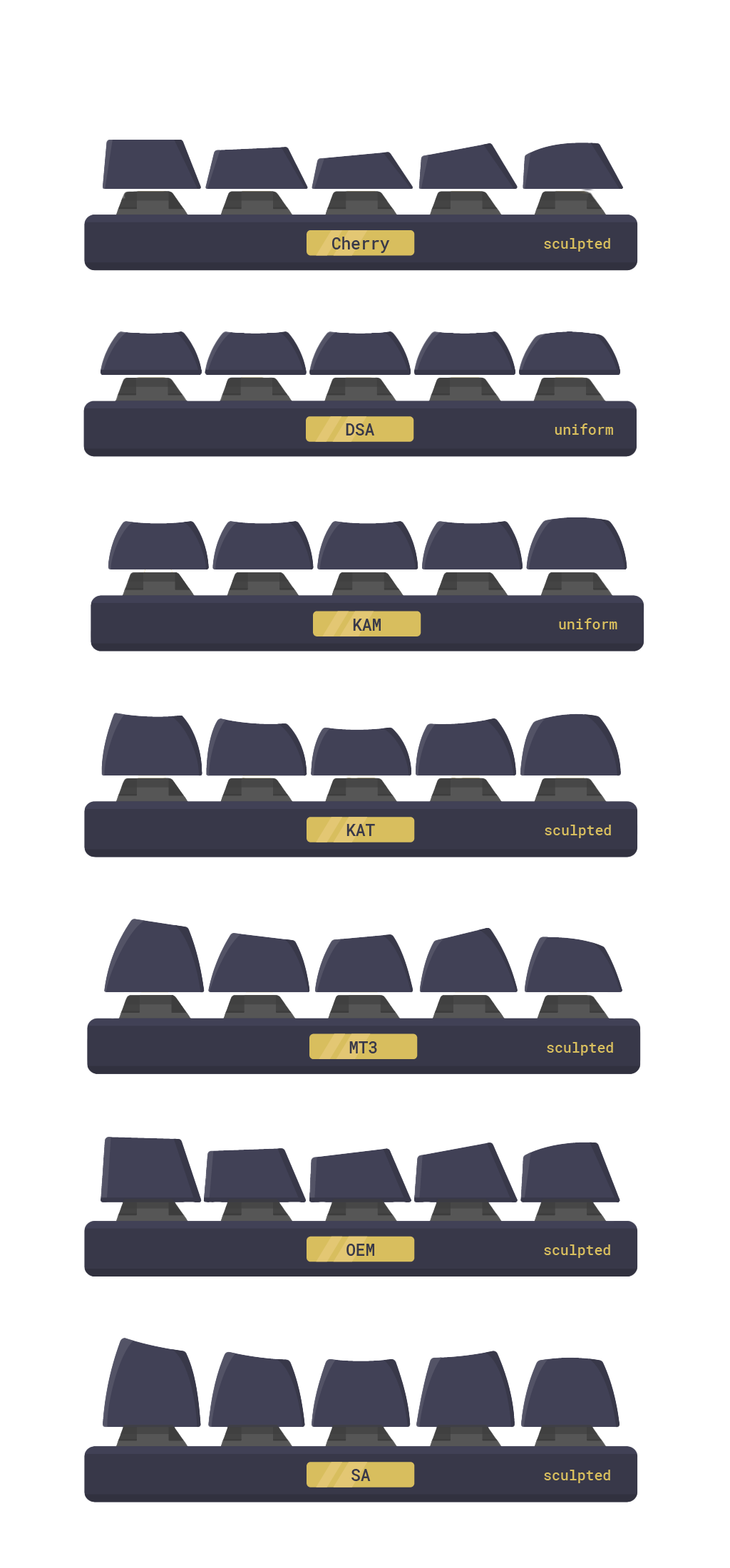
Common Keycap Profiles
- Cherry — sculpted profile
Manufactured by: GMK, Infinikey, ePBT, JTK
- DSA — uniform profile
Manufactured by: Keyreative
- KAM — uniform profile
Manufactured by: Keyreative
- KAT — sculpted profile
Manufactured by: Keyreative
- MT3 — sculpted profile
- OEM — sculpted profile. Often the profile of stock keycaps that come with a pre-built keyboard.
Manufactured by: Tai-Hao
- SA— sculpted profile
Manufactured by: Signature Plastics
Keycap Materials
Keycaps are crafted from either ABS (Acrylonitrile Butadiene Styrene) or PBT (polybutylene terephthalate) plastics, perfect for gamers looking for performance and durability. For the ultimate in style and longevity, Double-Shot keycaps are a game-changer, crafted with a dual-injection molding process that makes them far more durable than standard ABS caps. Get ready for an epic gaming experience with keycaps that can handle every intense session!
ABS Keycaps
- Crisper legends
- Smoother feel
- More color variety
- More leveled profiles
- Available in double-shot
PBT Keycaps
- More durable than ABS
- Texture for enhanced grip
- Deeper sound profile
- Can be customized
- Available in double-shot
- Resistant to key shine & fade
Explore More
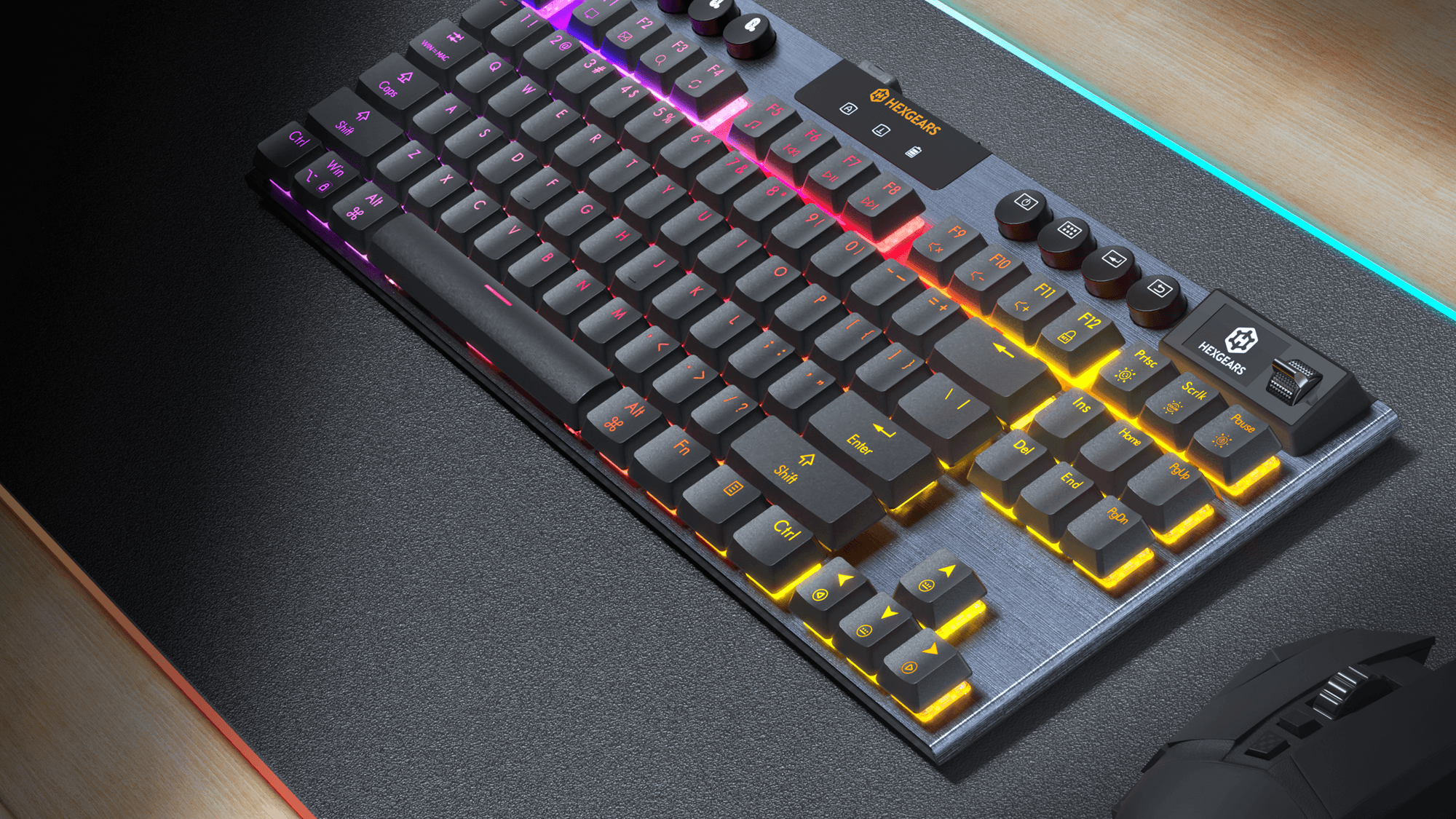
PRESS CENTER
Your source for the latest news from Hexgears.

SOFTWARE
Find manual and software for your product.

CONTACT US
Contact information for Hexgears support channels.