Mechanical keyboard latency is often an overlooked factor in deciding on which mechanical gaming keyboard to purchase. Most brands would lead you to believe that their mechanical gaming keyboards offer low latency of just 1ms (milliseconds) in gaming, overall, not key input registration, thus giving you greater speeds when playing fast-paced action games.
Although a bit of that is somewhat true, but what they fail to mention is that the overall latency in gaming depends on several factors.
As you can see from the chart below, there are several factors that contribute to latency in computing.

The graph below displays the steps from when a key is pressed to when the input is registered by the program or game. Each of the steps consists of latencies, some more/less than others.
1- Key input is when a key is physically pressed and the switch registers a keypress.
2- Scan rate refers to when the keyboard's MCU (microcomputer chip) reads the key press.
3- The MCU processing time, is the time it takes for the microcontroller to process the input.
4- USB polling is the frequency at which the computer checks for input from the keyboard.
5- Computer (PC) processing time, is the time it takes the operating software (OS), and the particular program or game required to process the input.
What is Latency in Keyboards?
Let's get straight to it. Mechanical keyboard latency is the delay between pressing a key and the corresponding action being registered by your computer. These speeds are not that noticeable, but can affect gaming performance, accuracy, and precision. Latency is of vital importance for gaming and typing efficiency, and when picking out a mechanical gaming keyboard, you'll want to watch out for not just the polling rate, which we'll get into later on, but also for the switch actuation, and other varying factors. Switch actuation is the travel distance of mechanical switches, from when a key is pressed to when the switch hits the PCB board and actuates.
Factors that Contribute to Keyboard Latency
1) Switch Actuation
We'll cover mechanical switches in a later blog in more detail. For now, it is worth noting that the actuation distance in mechanical switches do contribute to latency in mechanical keyboards. In short, the best mechanical switches for low-latency are Linear switches, and low-profile linear switches are even better. Such as the switches on the Immersion A3 low-profile gaming keyboard.
That is because Linear switches do not have a bump part-way through the key press, such as in Tactile or Clicky switches, meaning they do not have built-in resistance upon pressing a key. Unlike Clicky, or Tactile Switches, Linear switches are geared towards high-responsiveness, and being extra silent. Linear switches are what gamers prefer; they press down smoothly and each keypress is registered before the key 'bottoms out' (hits the PCB board).
Another factor that contributes to latency is the debounce time. When a mechanical switch is pressed (actuated), it often produces multiple electrical signals due to physical bouncing of the metallic contacts. With Linear switches, the debounce time is usually far less than that in Tactile and Clicky switches.
2) Polling Rates (Hertz)
Mechanical keyboards latency comes down to polling rates. As detailed below, each polling rate corresponds to a specific response time.
|
Mechanical Keyboard Polling Rate (Hertz) |
Keypress Response Time (milliseconds) |
|
125 Hz |
8 ms |
|
250 Hz |
4 ms |
|
500 Hz |
2 ms |
|
1000 Hz |
1 ms |
|
2000 Hz |
0.5 ms |
|
4000 Hz |
0.25 ms |
The polling rate defines the maximum delay from the USB connection. At 125Hz you can have 0ms to 8ms delay with an average of 4ms, and at 1000Hz you can have 0ms to 1ms delay with an average 0.5ms. The average difference between 125Hz and 1000Hz in theory should be 3.5ms.
Hexgears mechanical gaming keyboards come with 1000Hz polling rate, giving each user an average of 0.5ms (milliseconds), though that would be via a wired connection. You'll still need to consider other factors that will contribute to the overall latency when gaming.
3) Connection Type
Wired connections always offer the lowest possible latency. This is due to data being transmitted directly through a cable, which minimizes delays. Wired connections are also less susceptible to interference, providing gamers with a consistent and reliable connection.
Wireless connections typically introduce slightly higher latency compared to wired connections. This is due to the time needed for the wireless signal transmission, as well as potential interference from other wireless signals, leading to occasional performance issues and increased latency.
4) Firmware & Software
Software can play a role in latency, a well-designed software or firmware can streamline keypress processing time, ensuring fast and a more efficient data transmission with each keypress. Additionally, some software allows users to tweak the debounce time, polling rate, and other parameters to lower latency. A poorly designed software or firmware, or a software that is not well-optimized can introduce delays in key press processing time.
5) USB Version
USB ports can impact your gaming performance. You’ll need to use USB ports that offer higher data transmission (up to 5 Gbps) such as in USB 3.0 ports. USB 2.0 Ports has lower data transfer rates (up to 480 Mbps), which is adequate for most keystrokes, and games and do not require low latency.












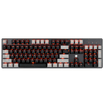



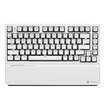















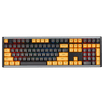










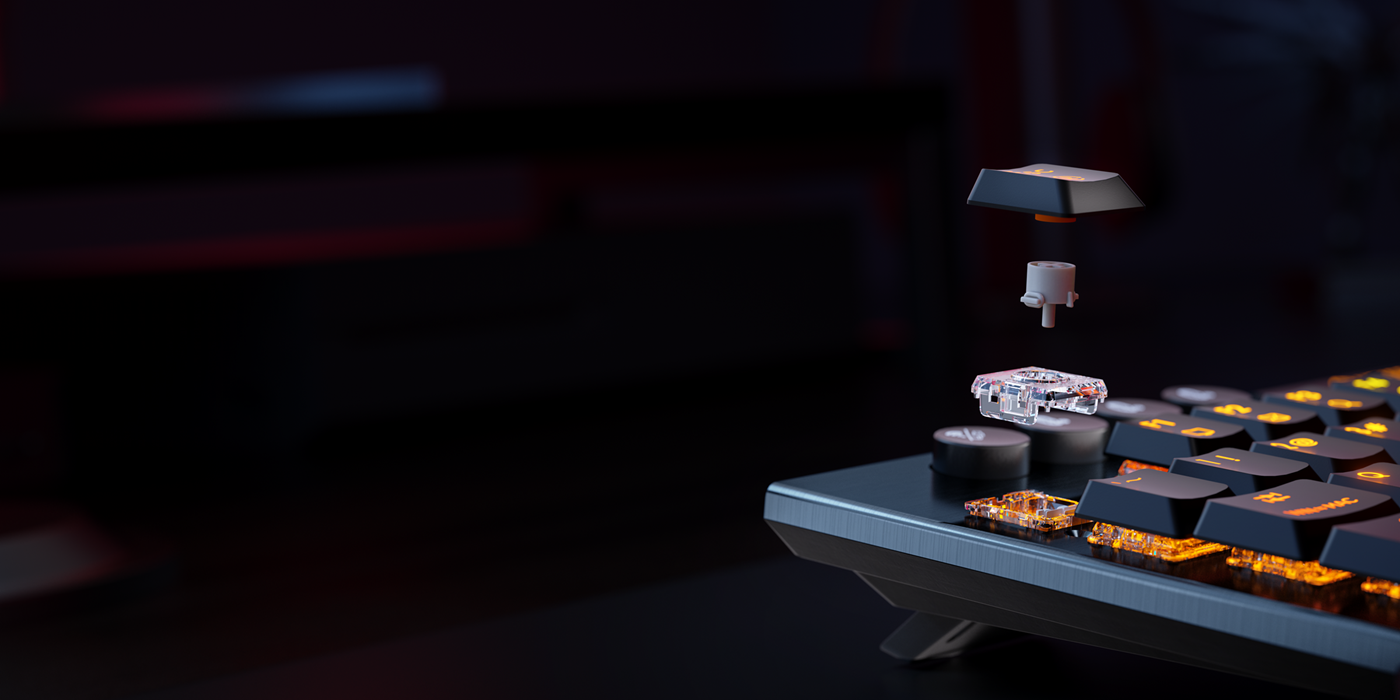
Leave a comment
All comments are moderated before being published.
This site is protected by hCaptcha and the hCaptcha Privacy Policy and Terms of Service apply.