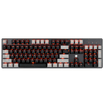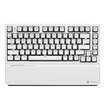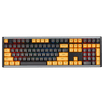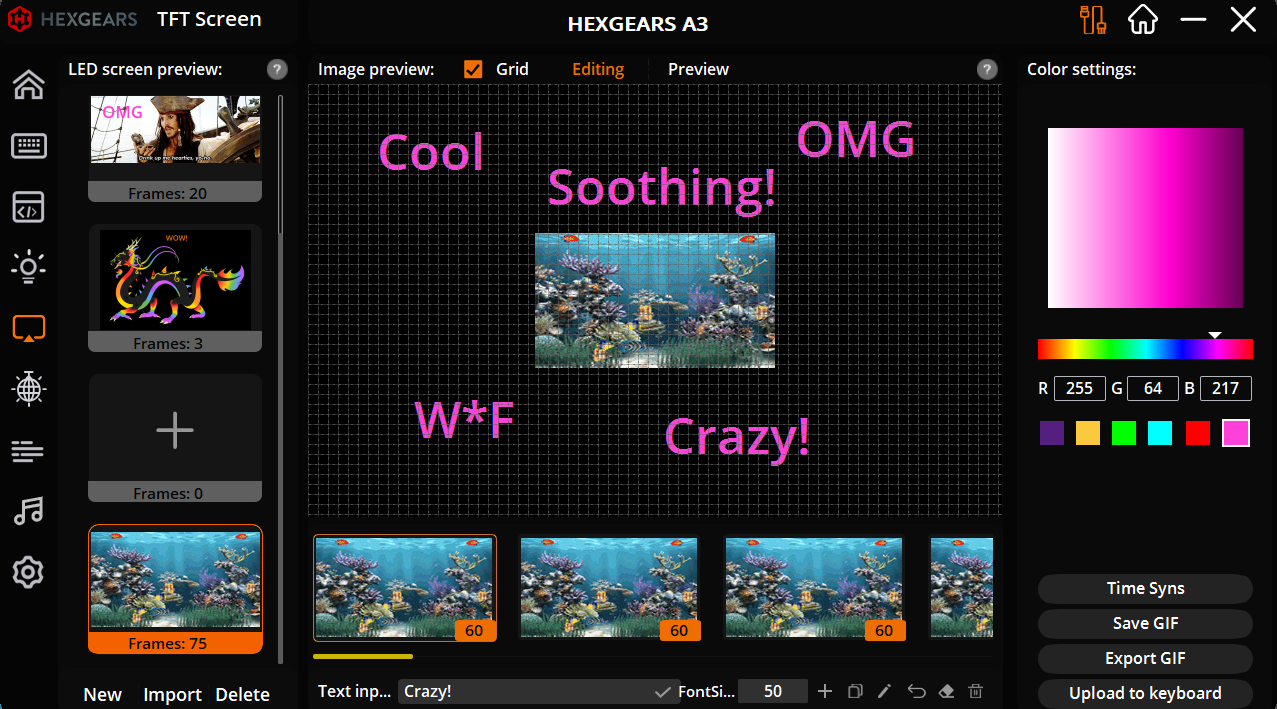
Unlocking the Tech Gimmicks Appeal in Mechanical Keyboards
Here is a step-by-step guide on how you can add images and GIFs to display on the Immersion A3 TKL wireless keyboard.
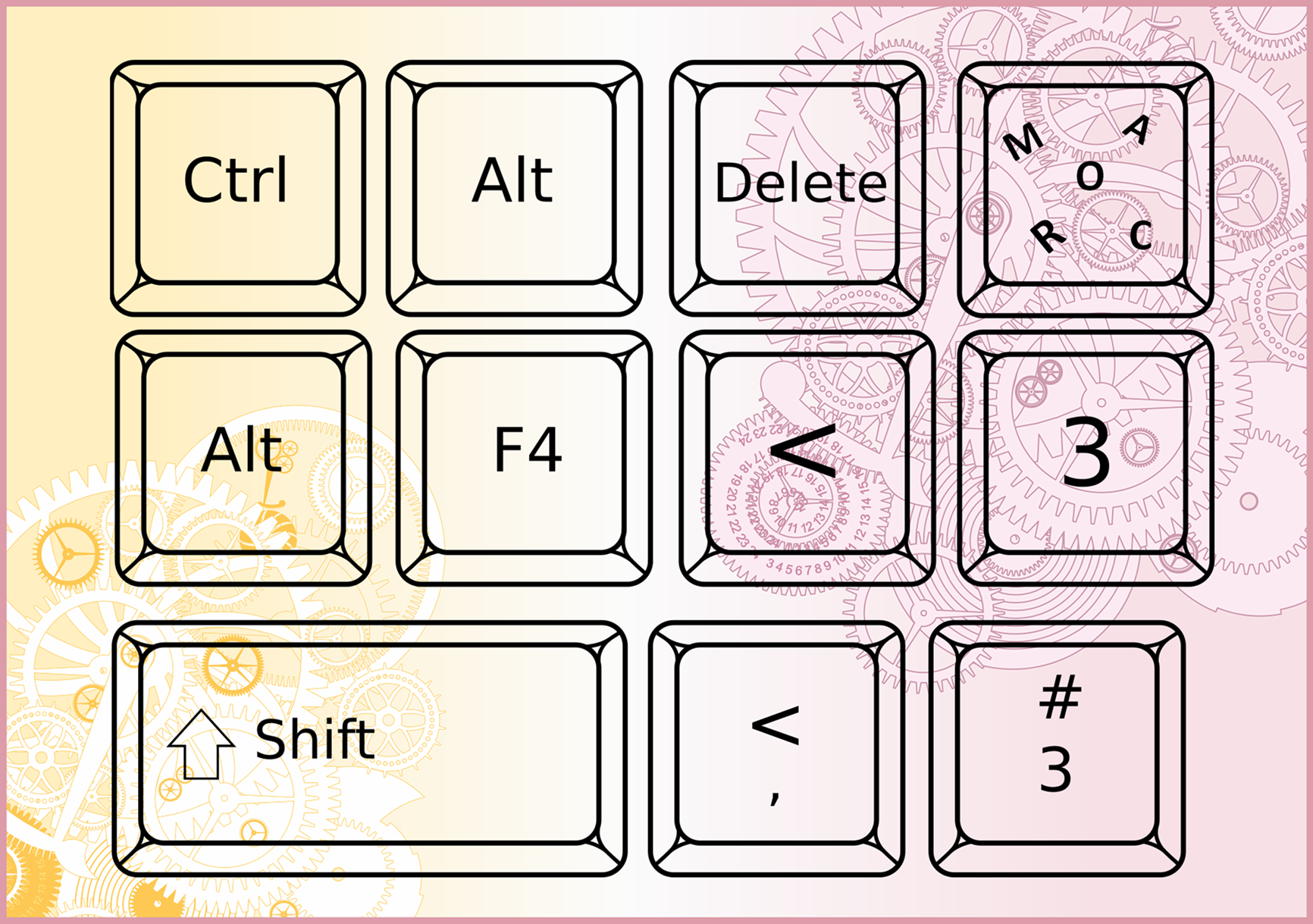
How to Set Up Macros Keyboard: A Complete Guide
In this post, we'll explore the advantages of programmable macros, and how they can transform your experience, in both gaming and office work.

How to Master the HexDrive Key Layering Guide
A step-by-step guide and examples on how to layer keys on the Immersion A3 Low-Profile Mechanical Gaming Keyboard.

Unlocking Connectivity Features of Hexgears Keyboards
Learn about the Immersion A3's multi-device & OS connectivity dedicated connectivity keys.

How to Create an Easy RGB Lighting Setup for Your Space
In this step-by-step how-to blog, we'll go through the steps indicating how to select and change various RGB setting, as well as detailing some of the indicators present on the Immersion A3 mechani...

Discover the Top Mechanical Keyboard Benefits Today
How to detach and replace mechanical keyboard switches on your mechanical keyboard.