Sound-dampening in mechanical keyboards entail dampening the sound of keystrokes, creating a distinct acoustic, some would call ‘creamy’, or ‘thock’, depending on your use of vocabulary.
There are various factors to mechanical keyboard acoustics that typists and gamers prefer, and these would come down to not only the switches selected, such as Linear, Tactile, or Clicky, but also to the type of keycap and most certainly, the mechanical keyboard's gasket structure and quality of the mechanical keyboards.
There are various sound-dampening mechanical keyboards; with some that offer that sweet ‘creamy thock’ sound which are built with an exceptionally sturdy gasket and contain cotton or foam, often being situated between the locating plate and the IXPE pad (which is a pivotal component in mechanical keyboards, aimed at enhancing the typing experience by modulating the sound and tactile feedback) within the gasket, which absorbs pinging noises, and the resulting sound from the keys would resemble that of a ‘thock’ sound. While other sound-dampening mechanical keyboards will have two silicone pads on either side of the PCB board. Those will provide a lighter ‘thock’ sound than mechanical keyboards that contain cotton, it all comes down to design of the mechanical keyboard’s gasket.
Below, we'll display three of Hexgears mechanical keyboards that offer varying thock sounds. Some with a deeper creamier thock, and others with a lighter thock sound.
1) Hexgears Purple Rain M2 Mechanical Keyboard features that distinct creamy, thock sound that has become a mega hit with typists and gamers. As shown in the image below, you'll notice EVA filling cotton situated between the IXPE Shaft and Locating Plate, as well as a Silicon Gasket mount to decrease vibrations.
- Switches: Linear
- Keycaps: ABS (white), PBT (Purple)

- Switches: Linear
- Keycaps: Doubleshot PBT
Image of the WarpSpeed E4 pro gasket structure

3) The CloudStrike Y3 TKL Mechanical Keyboard features silicon pads that are different in design than the WarpSpeed E4 Pro Mechanical Keyboard. The image below displays the silicon positioning within the keyboard's gasket structure. The CloudStrike Y3 tenkeyless mechanical keyboard's keystroke feedback sound is deeper than that of the WarpSpeed E4 Pro Mechanical Keyboard.
- Switches: Linear
- Keycaps: Doubleshot PBT
Image of the CloudStrike Y3 Gasket Structure

Other Factors That Contribute to Mechanical Keyboard Keystroke Acoustics
We'll dive a little deeper into various forms of keyboard acoustics, and what contributes to keystroke feedback sounds on mechanical keyboard below.
1) Switch Actuation Sound
Switch actuation sound is the sound a switch produces when a key switch is pressed and registered.
Actuation is the distance a switch needs to travel before hitting the PCB board to register a keypress. Most mechanical switches will have an average actuation distance of 4mm, with some advanced switches going as low as 1mm. The Switch actuation sound will also depend on the type of switch being pressed, as detailed below:
- Clicky Switches: Known for a loud, satisfying click sound.
- Tactile Switches: Produce a noticeable bump without a click, making a moderate noise.
- Linear Switches: Smooth with no tactile bump or click, typically quieter.
2) Keycap Bottoming Out
‘Keycap Bottoming Out’ refers to when a mechanical switch on a gaming mechanical keyboard is pressed all the way down until the switch completes the full travel distance and registers a keypress. When this occurs, the switch provides a distinct tactile (haptic) feedback sensation to the user. The sound the switch produces will depend on how hard each user presses the key.
3) Stabilizer Rattle
'Stabilizers' on mechanical keyboards are used on larger keys, such as the Space Bar key, Shift key, and Enter key, these keys require high-quality lubricated Stabilizers to balance them well, and to ensure minimal key wobble when pressed. Poorly lubricated and low-quality Stabilizers will create more noise, and more key wobble.
4) Case and Keycap Material
A mechanical keyboard's outer case and keycap can amplify or dampen the sound of keystrokes, as we've detailed above. Mechanical keyboards built with metal cases can produce a hollow sound, while plastic cases may dampen keystroke sounds. Either way, both will depend on what lies inside.
If you're looking for mechanical keyboards that offer that satisfying creamy thock sound; then you'll want to choose a keyboard that has sound-dampening properties, such as EVA cotton as we've shown above.












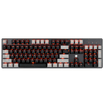



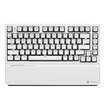















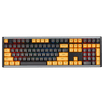











Leave a comment
All comments are moderated before being published.
This site is protected by hCaptcha and the hCaptcha Privacy Policy and Terms of Service apply.