Create Winning Keystroke Combinations
In a world of competitive gaming and productivity, efficiency, and precision are key to getting ahead. Introducing Macros! Programmable macro is a new transformative feature now available in mechanical gaming keyboards, which incidentally, has become so popular with productivity and everyday office tasks!
At Hexgears, we understand how paramount such features are for gamers and professionals alike. In this post, we'll explore the advantages of programmable macros, and how they can transform your experience, in both gaming and office work.
What Are Programmable Macros?
In a nutshell, programmable macros are sequences of commands than can be executed with a single keystroke. Whether your executing complex combos in gaming or automating repetitive tasks or complex excel formulas at the office, just to name a few. Macros can dramatically improve your efficiency and simplify work tasks and gaming. Many high-end brands such as Razer, Corsair, Logitech, and SteelSeries have embraced this feature, and Hexgears is no exception.
Programming macros is done by adding a secondary layer to your mechanical keyboard using the dedicated software or a 3rd party software if your mechanical keyboard allows it. And with some mechanical keyboards, you'll get dedicated G-Keys to suit your macro needs, such as with the Hexgears DeathStrike GK760 Mechanical Gaming Keyboard
The Benefits of Programmable Macros
1. Enhanced Efficiency
With Hexgears mechanical gaming keyboards, such as the Hexgears Synergy Z2 Pro Thock TKL Keyboard (also on various Hexgears Keyboards), you can set up macros to automate a series of keystroke actions, from gaming to everyday office tasks and commands. For example, you can program a single key to execute a combination of moves in your favorite PC game, this dramatically reduces the time it takes to perform complex actions.
The same method can be used on a wide range of applications on your Windows PC and Laptop. Such as in Microsoft Office, Adobe programs such as photoshop and illustrator, and more. Making complex keystroke combos easy to execute in a flash, or for simply making every-day key input shortcuts easily accessible.
Here are some of the combo keystrokes in the top 5 trending PC games. Just imagine such keystroke combos being done with a single key press!
1. Call of Duty: Modern Warfare II
- Slide Cancel: Sprint (Shift) + Crouch (Ctrl) + Jump (Space)
- Quick Scope: Aim (Right Mouse) + Shoot (Left Mouse) + Switch Weapon (1, 2, or 3)
- Tactical Sprint: Double Tap Sprint (Shift)
2.Valorant
- Quick Peek: A/D (Strafe) + Crouch (Ctrl) + Jump (Space)
- Ultimate Ability: X (to equip) + Ability Key (Q, E, or C depending on agent)
- Use Spike: 4 (to equip) + Use (F)
3. Apex Legends
- Slide Jump: Sprint (Shift) + Crouch (Ctrl) + Jump (Space)
- Ping an Item: Ping (Middle Mouse Button or Alt)
- Use Tactical Ability: Q (default)
4. League of Legends
- Basic Attack Move: A (with mouse direction)
- Activate Summoner Spells: D (Flash) or F (Heal) + Click Target
- Use Items: 1, 2, 3, 4, or 5 (item slots)
5. Genshin Impact
- Quick Switch Characters: 1, 2, 3, 4 (character slots)
- Use Elemental Burst: Q (for the currently selected character)
- Dodge: Space (while moving)
2.Improved Accuracy
Macros help minimize errors. With the Hexgears ShadowKey I Series Mechanical Gaming Keyboards for instance, you can create precise sequences for tasks like text editing or coding, ensuring that every command is executed flawlessly. Especially in competitive gaming such as eSports and Gaming Tournaments, where every millisecond counts.
This reliability is essential, equally important in MS Office, such as in Excel: Just imagine the below complex keystrokes and formular being done with a single key press!
|
Formulas 1. SUMIF/SUMIFS: - Formula:=SUMIF(range, criteria, sum_range) - Macro Use: Automate the process of calculating conditional sums for various datasets. 2. VLOOKUP: - Formula: =VLOOKUP(lookup_value, table_array, col_index_num, [range_lookup]) - Macro Use: Create a macro to quickly populate VLOOKUPs across multiple sheets or tables. 3. IFERROR: - Formula: =IFERROR(value, value_if_error) - Macro Use: Apply this formula to entire columns where errors may occur in data processing. 4. **CONCATENATE (or CONCAT): - **Formula: =CONCATENATE(text1, text2, ...) - **Macro Use: Combine text from multiple cells into one cell for reporting purposes. 5. INDEX/MATCH: - Formula: =INDEX(array, MATCH(lookup_value, lookup_array, [match_type])) - Macro Use: Automate the process of looking up values from large datasets. |
Complex Keystrokes 1. Copy and Paste Special: - Keystrokes: Ctrl + C (Copy) → Ctrl + Alt + V (Paste Special) - Macro Use: Create a macro to copy values and formats simultaneously across multiple sheets. 2. Conditional Formatting: - Keystrokes: Alt + H, L (Open Conditional Formatting menu) - Macro Use: Automate the application of conditional formatting rules to different ranges. 3. Data Filtering: - Keystrokes: Ctrl + Shift + L (Toggle Filter) - Macro Use: Create a macro to set specific filter criteria for multiple columns. 4. Insert/Remove Rows or Columns**: - Keystrokes: Ctrl + Shift + "+" (Insert) / Ctrl + "-" (Delete) - Macro Use: Automate adding or removing rows based on data conditions. 5. Create Pivot Tables: - Keystrokes: Alt + N, V (Insert Pivot Table) - Macro Use: Automate the creation and formatting of Pivot Tables based on changing data sets. |
Additional Uses for Macros in Excel
- Automate Repetitive Reporting: Set up a macro to run multiple calculations, format the results, and generate reports in a single click.
- Data Cleanup: Use macros to standardize data formats, remove duplicates, or adjust data entries across large datasets.
- Import/Export Data: Automate the import and export process of data from different sources or formats.
By using macros to handle these formulas and keystrokes, you can significantly enhance your productivity and accuracy in Excel, making complex tasks more manageable.
3. Customization at Your Fingertips
Our keyboards allow users to fully customize their macro settings. The Hexgears Immersion A3 Low-Profile Mechanical TKL Keyboard's HexDrive software features a user-friendly and intuitive interface that lets you easily create and manage various macros, as well as key-layering and FN-key layering. This allows you to create a keyboard to suit your unique playstyle or workflow needs.

Programmable macros allow for time-saving features such as, automatic tasks as we've mentioned above. Provide an advantage in competitive gaming, where complex action game keystrokes can be achieved with a single key press, all thanks to programmable macros. Its ease-of-use will make you fly through the day at the office, and above all, affording you consistency in performance that is sure to improve your overall performance in both gaming and productivity tasks.
Why Choose Hexgears?
When comparing Hexgears to other top brands like Corsair, Razer, and Logitech, one thing stands out: our commitment is to deliver high-quality, feature-rich keyboards at competitive prices. With RGB lighting, customizable keycaps, and a variety of mechanical switches, our keyboards, including the Hexgears Purple Rain M2 TKL Creamy Mechanical Keyboards and the Hexgears WarpSpeed E2 Pro TKL Wireless Mechanical Gaming Keyboard, offer everything you need to take your gaming or productivity to the next level.
Incorporating programmable macros into your workflow can transform how you interact with your keyboard, whether you're gaming or working. With Hexgears, you can enjoy all the benefits of this technology without sacrificing quality or performance. Explore our range of keyboards and unlock your potential today!






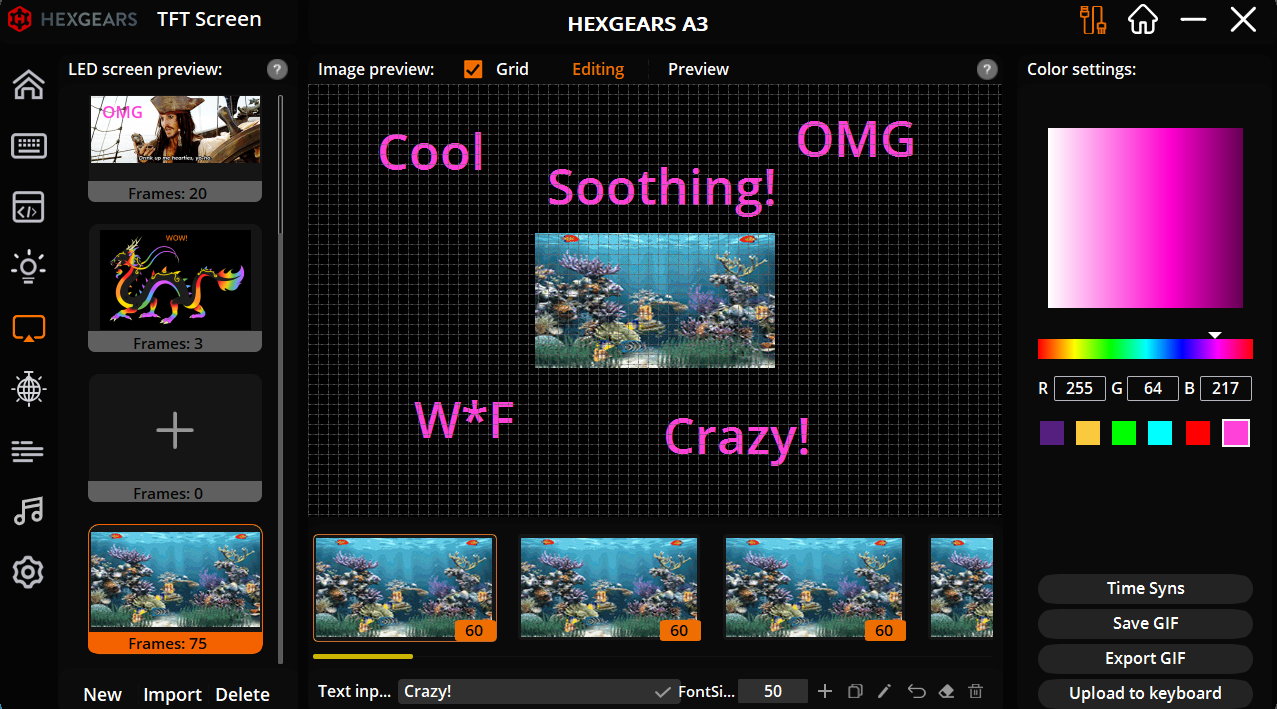
اترك تعليقًا
تخضع جميع التعليقات للإشراف قبل نشرها.
This site is protected by hCaptcha and the hCaptcha Privacy Policy and Terms of Service apply.