Original Post: Hexgears Immersion A3 review by KBD.news
The Immersion A3 by Hexgears is a brand new wireless low-profile TKL gamer keyboard with color display and a classy brushed aluminum top plate.

TLDR; Hexgears' Immersion A3 is a three-mode wireless TKL with hotswap low-profile switches (but MX-compatible stem), and a nice sleek case. It's a great gamer board, highly customizable, however, the software part requires more features to appease serious keymap wizards by supporting layers.
Well, gamer keyboards are a genre of their own, but even if it may sound as an oxymoron, the Immersion A3 looks freakin' classy. It is for those who'd like a prebuilt board, ready to rock right out of the box, but with a look more refined than the average gamer gear.
Honestly, it would perfectly blend into a serious office environment. Sure, the translucent legends are a common hallmark of this kind of keyboards, but the brushed aluminum switch plate, the color display, and the cool toggle switch give the A3 a unique aura. I especially like its side profile.

Given the hotswap switches and MX-compatible stems, the Immersion A3 looks like great material for customization even if this particular style of caps is not your cup of tea.
Disclaimer
This Immersion A3 review unit was sent to me by Hexgears. I received it with tactile Kailh switches.
As you know, I'm not paid to write these reviews, but getting a free sample may still result in all kinds of bias, both positive and negative in my experience. Take everything I write with a grain of salt.
Specs
- layout: extended TKL, 87 keys, ANSI
- connection: three-mode wireless
- switch: hotswap, Kailh low-profile switches, MX stem (linear, tactile, clicky options)
- plate-mounted stabilizers
- keycaps: low-pro translucent PC (Polycarbonate)
- per-key RGB, north-facing
- battery capacity: 5800 mAh (charing: <3 hours, gameplay: up to 50 hours)
- transmission distance: 10 meters
- reporting rate: 1000 Hz (wired mode)
- latency: approx. 1-4ms (wired), 1-6ms (2.4GHz)
- dimensions: 360 x 146 x 31mm
- weight: 762 grams
Unboxing & Contents
In the cardboard box you have the prebuilt Immersion A3 with switches and caps mounted, along with a Type-C USB cable, 2.4GHz dongle, tools (separate keycap and switch puller), dust cover, and a quickstart guide.

The dongle compartment next to the USB socket, just like the dust cover, is that little but important detail that makes life easier.
Layout
This is an extended TKL (tenkeyless) layout, with dedicated buttons for switching between connection types and various devices, and more buttons to navigate the TFT display.
You get all the benefit of a TKL layout, reduced width by chopping off the numpad, since all the extra keys and displays occupy the upper region.

Wireless modes
The Immersion A3 is a three-mode wireless keyboard, so you can use it as wired, 2.4GHz (both 1KHz sampling) or Bluetooth (125Hz).
No need to flip the board or look for hidden switches and obscure hotkeys, you can change between the modes by using the dedicated switches above the F-row.


Case & Typing angle
The top case is classy brushed aluminum, the bottom case is plastic.
Taking a closer look at the side profile reveals that the A3 is relatively low with 3 degrees default typing angle. Adjustable to 8 degrees with the commonly seen two-stage feet.

The combination of aluminum and plastic strikes a good balance between higher end look and reduced weight (762g). At least compared to 2kg full aluminum cases.
The aluminum upper cover acts as the switch plate. No flex cuts, so this board is for those who prefer a stiffer, more direct typing experience.
Keycaps
As a genuine gamer board, the A3 comes with translucent legends, to match the RGB lights. The keycaps are low profile, uniform, cylindrical.

Because of the north-facing LEDs, while most legends are usually well lit, some secondary legends at the bottom of some modifiers may remain unilluminated.
Switches
The board is hotswap, so you can use whatever switch you want. However, since this is a prebuilt keyboard, you can choose from a limited selection of switches at the time of purchase:
- a silent linear,
- tactile (Black Cloud) or
- clicky (Hide Mountain) low-pro Kailhs.
The switch footprint is Choc, not MX-compatible (unlike the stem), so you are limited to a reduced number of switches. However, as the recent overview of the best-selling, community-favorite switches indicates: Kailh's most popular models are precisely these low-pro models.

The tactile Black Cloud ones I received are all-POM, and feel quite nice.
Build quality, internal structure
Apparently, the prebuilt Immersion A3 wasn't designed with disassembly in mind. I gave it a try anyway, but after realizing that beyond unscrewing ten screws I had to remove all the switches too, I gave up this adventure. Sorry.
The case is probably snapped together, quite tightly, and I didn't want to scratch or damage the nice alu plate. Which means no internal pics this time. Here is an exploded image from the product page instead:

Sound dampening
You have a thin switch pad, and a bottom foam for the bottom case.

Display & Toggle switch
The A3 has a color TFT display in the top right corner, that can show personalized GIFs (animated too) and other images, adding a playful touch to your gaming gear.

Next to it is a toggle switch that serves as a dedicated switch to navigate the display's functions and personalize lighting – aka select and adjust RGB lighting effects: modes, colors, speeds.
It's a nice two-way toggle switch with the tactility of microswitches, similar to mouse keys, and has a great potential in custom boards in my opinion.
Caps Lock, Scroll Lock and battery status are indicated on a separate display.

Portability
The 36cm width of this particular TKL variant is somewhere in the middle of the layout spectrum, so if portability is your main concern, there are probably smaller options out there. However, the board fits in your backpack – that's how I transport boards between my office and home – and if you prefer a dedicated arrow cluster, the Immersion A3 is a good choice for on-the-go use. Better than full aluminum alternatives with similar layout.
Software
Well, the software is proprietary, closed source, called HexDrive, and is specific to the A3. Given the target audience, probably not many folks will miss all the QMK/VIA/Vial features – but I do. :) The lack of QMK or VIA/Vial compatibility means that tweaking your keymap beyond some basic stuff is pretty much impossible.

Anyway, the installation is straightforward. Again, as a gamer board, the focus was on keybindings supporting your gameplay: repetitive and more complex commands, macros, RGB, display customization, etc.
Making basic changes to the keymap (e.g. swapping alphas) is easy, so I could reproduce my custom keymap on the base layer. However, setting up SpaceFN doesn't work because of the lack of layer functions. You can set up your macros and lighting, but practically no layers other than an FN one triggered by the FN key.

That said, the proprietary software does have some neat features: you can draw up your image for the display, frame by frame, without even leaving the app.

Conclusion
The Hexgears Immersion A3 is sleek, elegantly designed three-mode wireless keyboard packed with RGB firepower and featuring Kailh's community-favorite low-pro switches. With its customizable display, stylish brushed aluminum top case, and low-profile build, I recommend it not only to gamers but to anyone who loves RGB, prefers an enhanced TKL layout, and doesn’t require extensive keymap customization.
Pros
- Design & low profile
- Hotswap
- Three-mode connectivity
Cons
- Software limitations












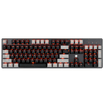



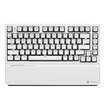















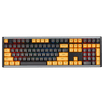










Leave a comment
All comments are moderated before being published.
This site is protected by hCaptcha and the hCaptcha Privacy Policy and Terms of Service apply.